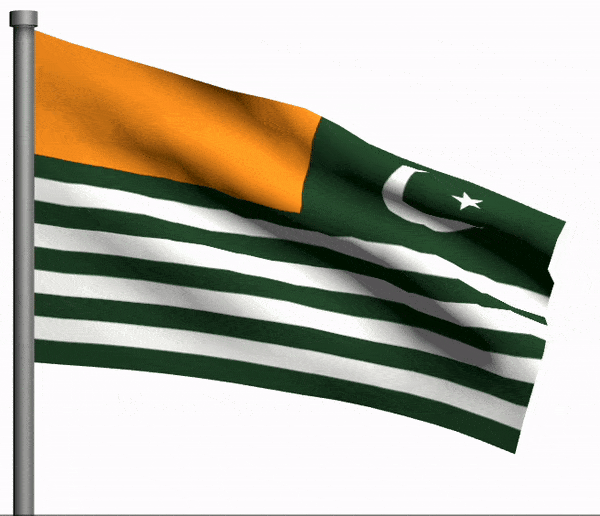User Manual of IRIS for registration with AJK Sales Tax
User Manual of IRIS for registration with AJK Sales Tax
Taxpayers can register for Sales tax by submitting a form u/s 14(1) (Form of Registration filed voluntarily through Simplified) (Sales Tax) under “Registration” tab in Iris. Please note that to avail this facility the taxpayer must be registered as